1.4. Domains
An important feature in the SysOrb Network Monitoring System is the use of domains. Domains are a logical way of distinguishing between separate parts of your network. You can monitor nodes on completely different networks, or for different customers or departments, from the same SysOrb Server without confusing the various nodes.
Domains in SysOrb are not only used to sort the monitored nodes, they also allow you to classify SysOrb users. The domains you create will exists in a top-down hierarchy which only allows your users to look down through the tree, not up. In that way you can define a number of domains which will be unaware of each other.
An example of how a set of domains could be configured is:
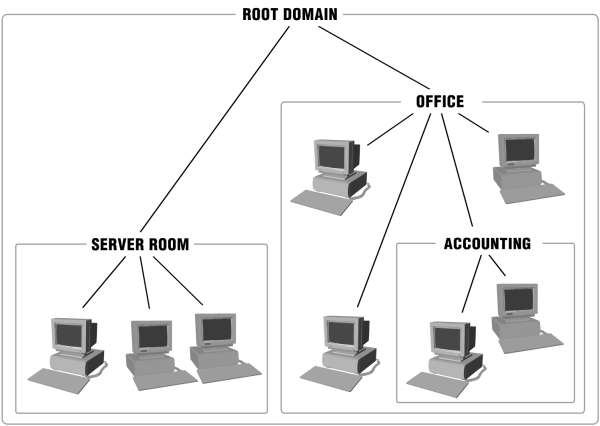
You, the administrator of the Root Domain, would be able to see all three domains and your administrative privileges from the Root Domain is the same in Server room, Office and Accounting domains. Users and administrators defined specifically in the Server room domain will not be able to see the Office or the Accounting domains. Likewise, users in Accounting will not be able to see the Office and Server Room domains. Since the Accounting domain is created as a subdomain to the Office domain all users from Office will be able to see their own domain and Accounting.
Apart from managing users and nodes, domains also handle licensing and as such can be used to limit how many SysOrb Agents the SysOrb Server will allow in a given domain. This comes in useful when administrators of subdomains are free to add SysOrb Agents without consulting the administrator of the Root Domain.
This function is typically used by service providers, as it allows the provider complete control over the amount of licenses each customer can use. This allows the customer full control over the monitoring of his/her servers, without allowing him/her to use up all the service providers licenses.