Chapter 2. Getting started
- Table of Contents
- 2.1. First Login and default password
- 2.2. Changing default password
- 2.3. Auto-discovering Nodes
- 2.4. Interpreting SysOrb graphs
When you have a SysOrb Server and Web-Interface installed,
configured, and running (as described in The
Administrator's Guide), you should be ready to log on for the
first time. By now you should be able to get the SysOrb Login
Screen in your browser. If you do not have this login screen,
please consult the Administrator's guide again, or ask <support@evalesco.com>
for help. From here on we assume that you have a working Web
Interface and Server installation.
2.1. First Login and default password
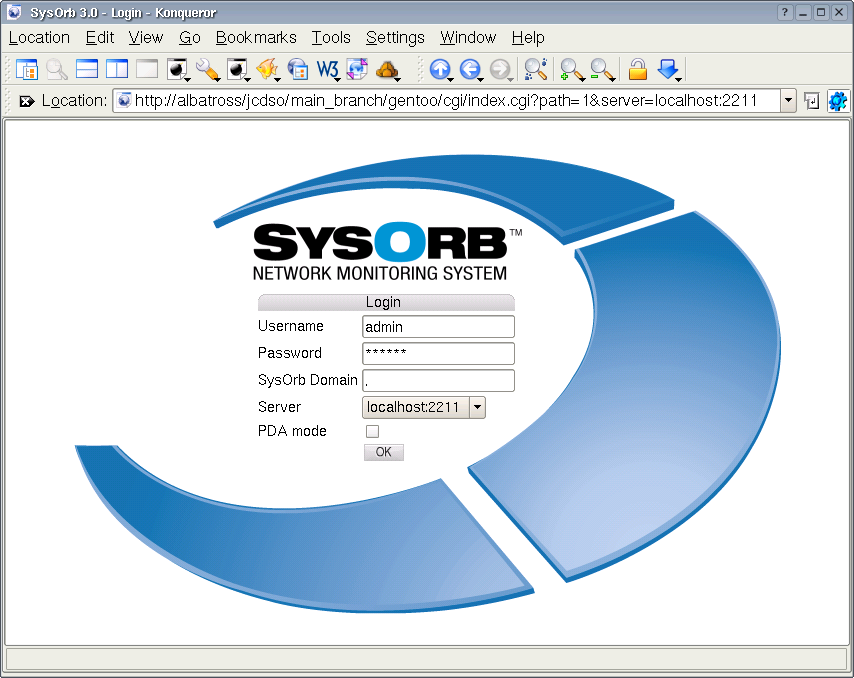
The SysOrb login screen.
The default configuration of the SysOrb Server creates one account. You can use the username and password given below to login to the SysOrb Web Interface running on your SysOrb Server:
-
Username: admin
-
Password: admtest
-
Domain: (nothing - leave blank)
You should now see the Overview page, with two domains (Root domain and SysOrb Server). The domain SysOrb Server contains a node representing the SysOrb Server itself, but is currently of little interest.