5.5. On the fly debug logging
SysOrb has the ability to add debug logging on the fly without having to restart the service. The extra debug information will be added in the "server.log" file.
To add debug logging, simply create a new empty file in the log director, naming it according to the information you want to add to the serverlog. It is important that the naming of the files, does not include any extensions. Once they have been placed in the correct directory, the logging should start to add data to the server.log
Default settings for where log files are placed, and where the log check-files should be added, are:
-
Default log directory (Unix): /var/log/sysorb
-
Default log directory (Windows): install-dir\Config
To avoid that you get huge log files, you should only add debug logging when needed. Once you do not need the debug logging, you simply delete the files again, and the logging will stop.
Below is a list of filenames that can be used to add the debug logging.
Look in Section 5.3.1 to get more detailed information about the debug logging options.
| log_dbms_debug |
| log_tsdb_debug |
| log_dbms_anomaly |
| log_socketio_debug |
| log_keygen_debug |
| log_snmp_debug |
| log_snmpval_debug |
| log_general_debug |
| log_sched_debug |
| log_alarm_debug |
| log_alert_debug |
| log_broadcast_debug |
| log_brdc_frag_debug |
| log_time_debug |
| log_netcheck_debug |
| log_icmpcheck_debug |
| log_ssl_debug |
| log_report_debug |
| log_forecast_debug |
| log_upgrade_debug |
| log_scan_debug |
| log_nodeclass_debug |
| log_router_debug |
| log_link_debug |
| log_station_debug |
| log_gridrpc_debug |
| log_gridsync_debug |
| log_uplink_debug |
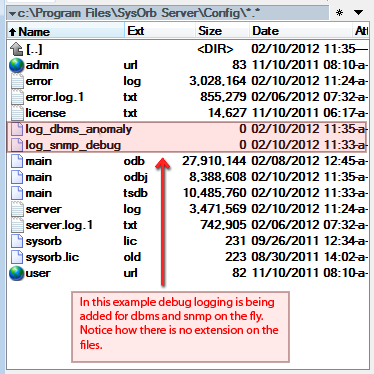
Example: An example on how on the fly debugging is set up.