9.3. Configuring a forecast
From the check configuration page (see Chapter 4), you can enable and configure the forecast properties as well:
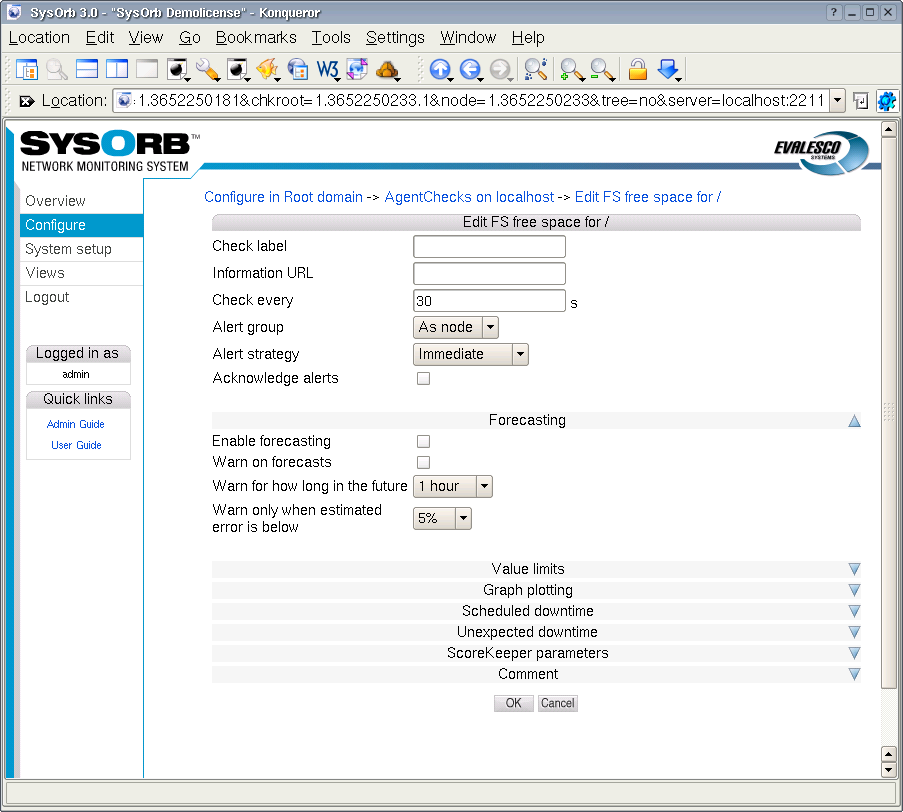
In the Forecasting section, you have the following options:
-
Enable forecasting: In order to have forecast models generated for this check, and to have the actual forecasts generated automatically, this option must be selected.
-
Warn on forecasts: Once a forecast is generated, the forecaster can look through the forecast values and warn administrators of any potential future problems the forecast may indicate.
-
Warn for how long in the future:Depending on the nature of the data that are forecast, forecasts will turn out to be reliable for longer or shorter periods of time. You may find, that forecasts for certain checks are only reliable for, say, two hours. Other forecasts may be reliable for days. Using this option you can specify how long into the future you want the forecaster to look for conditions that may result in a warning condition. Specifying "1 Hour" means, that while the forecast may be generated for several days into the future, only the first hour of the forecast will be examined for conditions that can result in a warning being sent to the administrators.
-
Warn only when estimated error is below: The forecaster can estimate the error margin on the forecast data, based on simulations on past observations. This option lets you specify the maximal error estimate that a forecast can have, in order to be used as basis for forecast warnings. For example, if you specify "5%", a forecast with an estimated error of "7%" cannot result in warnings being sent to administrators. Any forecast with an error above the threshold set here, will be deemed unfit for use as basis for forecast warnings.
These simple configuration options on the check configuration page is actually all there is to the forecasting configuration.