3.5. Groups
SysOrb organizes Paths into groups to ease setting up which users should receive alerts concerning which nodes or checks. Each Path can be member of multiple Groups, but each node and check can be assigned only one group to which alerts should be sent.
Each group contains the following information:
-
Group name: the name of the group
-
List of paths: a list of where messages should be sent when alerts are raised.
3.5.1. Adding groups
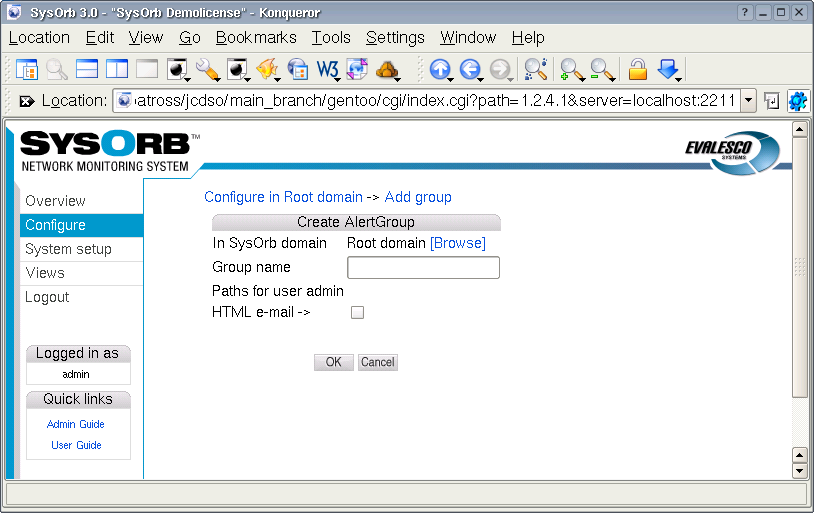
To add a new group to a domain, do the following:
-
Select from the navigation buttons at the left.
-
Click your way to the domain in which you wish to create a new group
-
Press the button.
-
Specify a Group name and select the paths that should be a part of this group.
-
Press the button to accept the new group or the button to cancel.
3.5.2. Editing groups
To edit a group, do the following:
-
Select from the navigation buttons at the left.
-
Click your way to the domain in which you wish to edit a group
-
Select the option for the group you wish to edit.
-
Change the groups name, and add or remove paths as needed.
-
Press the button to accept the changes or the button to disregard the changes.
3.5.3. Deleting groups
To delete a group, do the following:
-
Select from the navigation buttons at the left.
-
Click your way to the domain in which you wish to edit a group
-
Select the option for the group you wish to delete.
-
You will be asked to confirm the deletion of the group. Press the button to delete the group and to keep the group.